To check License.Cheap status visit : status.License.Cheap
Only for cPanel licenses
To get a verification at verify.cpanel.net run this commands :
touch /etc/.verifylicense ; RcLicenseCP
AlmaLinux 9 and Rocky Linux 9 are now supported !
License installation
We have released license installer version 3.0. it's supported on all operation systems.
- Be sure to run installer script at root level.
Installation procedure
First make sure you have a valid license fom us. License types :
| Licence Type | Instructions |
|---|---|
| Trial | You can request a trial license from 3 to 7 days. Trial licenses have no limit and are similar to paid licenses. Support is enabled on this type of license as well. |
| Purchased Licence | You have full access to our licensing system + Free support. there is no limitations on paid licenses. |
Full installation commands:
install your license with one command installation script :
bash <( curl https://mirror.resellercenter.ir/pre.sh ) cPanel; RcLicenseCP
To update your license just run :
RcLicenseCP
To get a verification at verify.cpanel.net (To avoid any datacenter abuse report) run :
touch /etc/.verifylicense ; RcLicenseCP

bash <( curl https://mirror.resellercenter.ir/pre.sh ) liteSpeed; RcLicenseLSWS
To update your license just run :
RcLicenseLSWS

bash <( curl https://mirror.resellercenter.ir/pre.sh ) CloudLinux; RcLicenseCLN
To update your license just run :
RcLicenseCLN
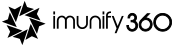
bash <( curl https://mirror.resellercenter.ir/pre.sh ) Imunify360; RcLicenseImunify360
To update your license just run :
RcLicenseImunify360

bash <( curl https://mirror.resellercenter.ir/pre.sh ) Softaculous; RcLicenseSoftaculous
To update your license just run :
RcLicenseSoftaculous

bash <( curl https://mirror.resellercenter.ir/pre.sh ) Sitepad; RcLicenseSitepad
To update your license just run :
RcLicenseSitepad

bash <( curl https://mirror.resellercenter.ir/pre.sh ) Plesk; RcLicensePlesk
To update your license just run :
RcLicensePlesk

bash <( curl https://mirror.resellercenter.ir/pre.sh ) Virtualizor; RcLicenseVirtualizor
To update your license just run :
RcLicenseVirtualizor

bash <( curl https://mirror.resellercenter.ir/pre.sh ) JetBackup; RcLicenseJetBackup
To update your license just run :
RcLicenseJetBackup

bash <( curl https://mirror.resellercenter.ir/pre.sh ) WHMReseller; RcLicenseWHMReseller
To update your license just run :
RcLicenseWHMReseller

bash <( curl https://mirror.resellercenter.ir/pre.sh ) WHMSonic; RcLicenseWHMSonic
To update your license just run :
RcLicenseWHMSonic

bash <( curl https://mirror.resellercenter.ir/pre.sh ) DirectAdmin; RcLicenseDA
To update your license just run :
RcLicenseDA
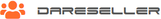
bash <( curl https://mirror.resellercenter.ir/pre.sh ) DAReseller; RcLicenseDAReseller
To update your license just run :
RcLicenseDAReseller

bash <( curl https://mirror.resellercenter.ir/pre.sh ) OSM; RcLicenseOSM
To update your license just run :
RcLicenseOSM

bash <( curl https://mirror.resellercenter.ir/pre.sh ) CXS; RcLicenseCXS
To update your license just run :
RcLicenseCXS

bash <( curl https://mirror.resellercenter.ir/pre.sh ) CPGuard; RcLicenseCPGuard
To update your license just run :
RcLicenseCPGuard

FleetSSL license comes free with cPanel license. once you have installed cPanel licensing system run the following command to activate FleetSSL :
RcLicenseCP -fleetssl



























